PAS Notify App – Available now!

PAS Notify is the mobile supplement to your usual car search software PAS Plus. With the help of the app verpasno longer see a vehicle when you are out and about.
You decide which search filters you want to access on the way and are immediately informed about new ads via push notification.
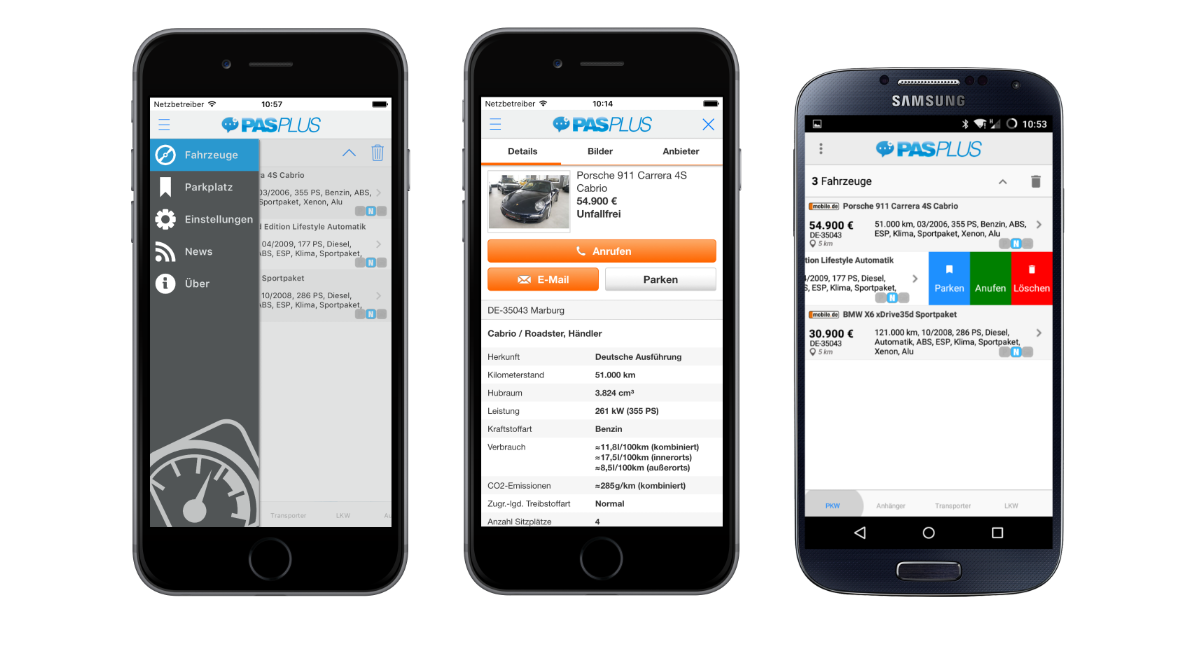
requirements
You need an Apple iPhone / iPad with iOS from version 7 or an Android smartphone / tablet with version 4 or higher.
In addition, you should use a tariff with the largest possible Internet flatrate (the higher the better) in order to achieve the best possible speed and functionality on the go.
Apps
Configuration of PAS Notify
Step 1:
install”PAS Notify” on your device. Then start”PAS Plus” and log in.
Step 2:
Click Settings ![]() to open the program settings.
to open the program settings.
Now click on the “Notifications” tab.
Step 3:
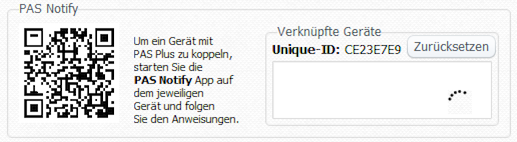 Now you must PAS Notify with PAS Plus link. You can either scan the displayed QR code or enter your “Unique-ID” manually.
Now you must PAS Notify with PAS Plus link. You can either scan the displayed QR code or enter your “Unique-ID” manually.
To scan:
Click in the PAS Notify App to "Scan" and focus on the displayed QR code in the camera image.
Manually:
Click in the PAS Notify App to “Manual”, enter your displayed “Unique ID” and then click “Next”.
Ready
If you have entered / scanned all data correctly, you will receive a message that the process has been successfully completed. Click "Start Now" button PAS Notify to use.
Configuration of PAS Plus / Search Filter
Step 1:
![]() That way PAS Notify can receive data, the app notification function must be activated.
That way PAS Notify can receive data, the app notification function must be activated.
To do this, set the switch next to the smartphone symbol to “On”.
Step 2:
 Finally, you have to activate the app notification for all search filters from which you get search results in the PAS Notify want to get app. Keep in mind that your traffic consumption increases with the number of search filters / vehicles found.
Finally, you have to activate the app notification for all search filters from which you get search results in the PAS Notify want to get app. Keep in mind that your traffic consumption increases with the number of search filters / vehicles found.
Further information and a first impression can be found in the video below.
Video presentation / introduction
Written on 21.06.2016 at 12: 00

