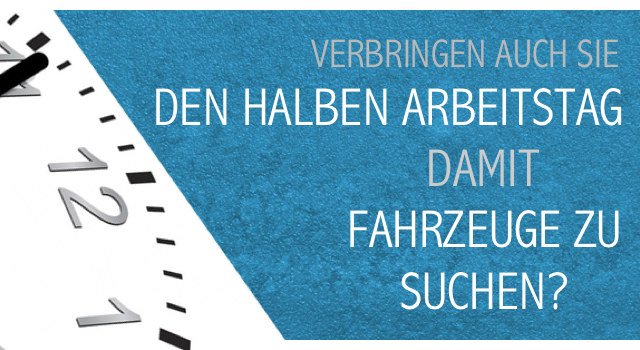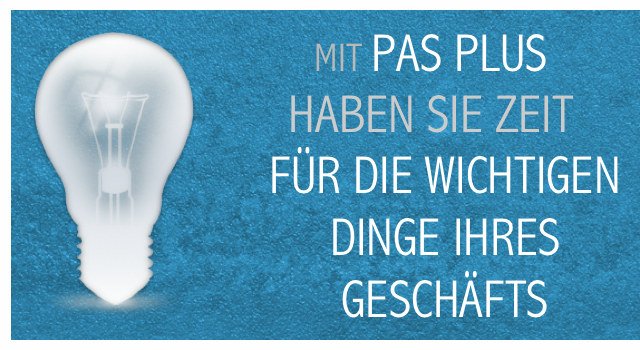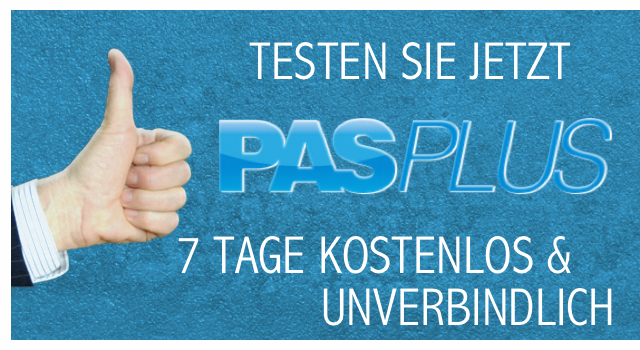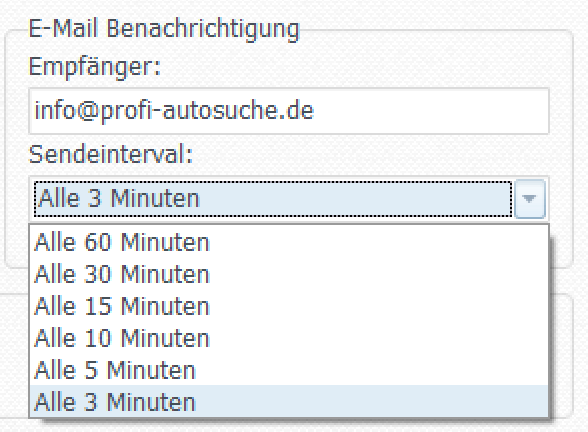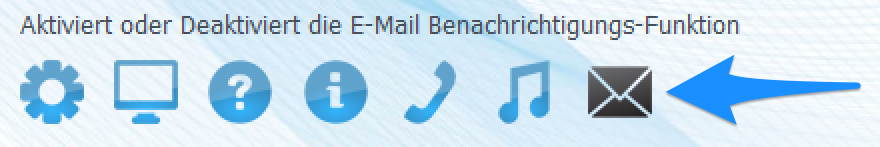Using the optimized email notification
Recently, our support team often received requests for a simplified e-mail notification. With the update to version 3.1.0.2, this request has now been implemented.
This article will now explain the use of optimized e-mail notification.
Basic setting of the e-mail notification
Step 1:
Click Settings to open the program settings.
Step 2:
Click the "Notifications" tab.
Step 3:
Now you can make the basic settings in the lower right area and set the e-mail recipient, as well as the transmission interval.
Save these settings by clicking on “Ok”. The basic configuration is now complete.
Selection of filters to consider
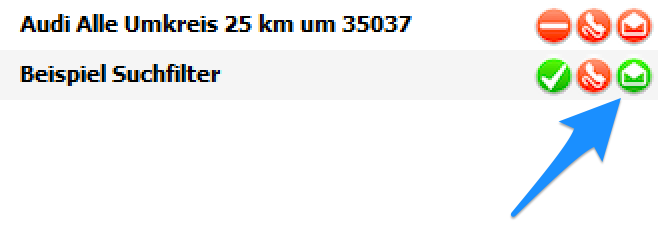
Start the e-mail notification
After the start of our autosoftware the e-mail notification is turned off first. To start it now, simply click on the corresponding icon in the upper program window.
The e-mail notification is activated and you will immediately receive the results of your chosen filter, conveniently by e-mail to the address you specify.
Written on 10.12.2015 at 12: 23